There a number of ways to accomplish this change. There are also a number of variations to these permissions that include changing them to be more restrictive. These however are the default recommendations. Check with your host before making permissions changes as they can have adverse affects on the performance and availability of your site.
Avoid having any file or directory set to 777. The default permission scheme should be:
Folders – 750
Files – 640
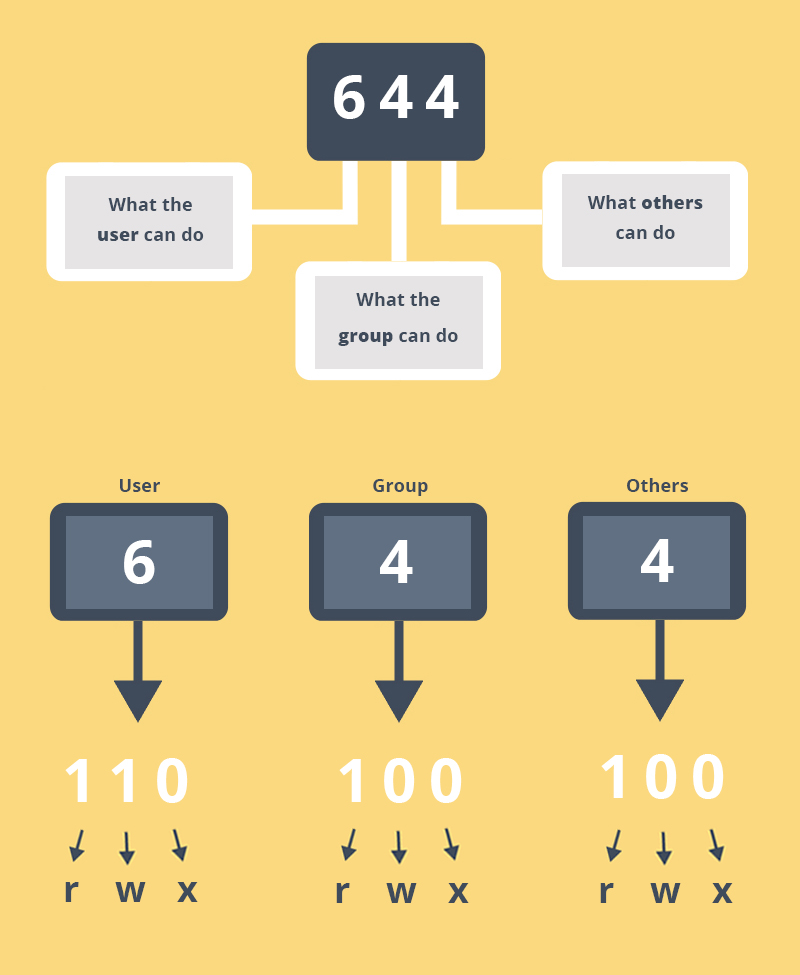
When you setup WP you (the webserver) may need write access to the files. So the access rights may need to be loose.
chown www-data:www-data -R * # Let Apache be owner
find . -type d -exec chmod 755 {} \; # Change directory permissions rwxr-xr-x
find . -type f -exec chmod 644 {} \; # Change file permissions rw-r--r--
After the setup you should tighten the access rights, according to Hardening WordPress all files except for wp-content should be writable by your user account only. wp-content must be writable by www-data too.
chown : -R * # Let your useraccount be owner
chown www-data:www-data wp-content # Let apache be owner of wp-content
Maybe you want to change the contents in wp-content later on. In this case you could
- Temporarily change to the user to www-data with
su, - Give wp-content group write access 775 and join the group www-data or
- Give your user the access rights to the folder using ACLs.
Whatever you do, make sure the files have rw permissions for www-data.
For a detailed explanation of unix file permissions, see File system permissions – on Wikipedia
