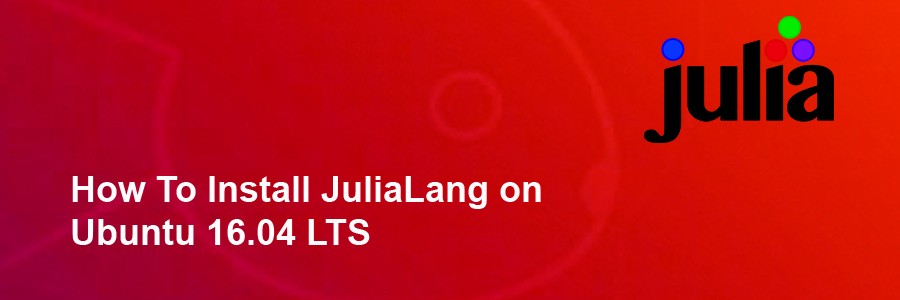Julia, commonly called JuliaLang, is a programming language for numerical computing. Julia is as fast as C but it doesn’t forfeit the readability. Therefore, we can decrease the running time of our programs in addition to the evolution time.
This article assumes you have at least basic knowledge of linux, know how to use the shell, and most importantly, you host your site on your own VPS. The installation is quite simple and assumes you are running in the root account, if not you may need to add ‘sudo’ to the commands to get root privileges. I will show you through the step by step installation JuliaLang on a Ubuntu 16.04 (Xenial Xerus) server.
Install JuliaLang on Ubuntu 16.04 LTS
Step 1. First make sure that all your system packages are up-to-date by running these following apt-get commands in the terminal.
sudo apt-get update sudo apt-get upgrade
Step 2. Installing required dependencies.
First, make sure you have all the required dependencies installed:
apt-get install gcc apt-get install make apt-get install g++ apt-get install python apt-get install gfortran apt-get install perl apt-get install m4 apt-get install patch apt-get install cmake apt-get install pkg-config
Step 3. Installing JuliaLang.
Then, get the source code of Julia from Github:
git clone git://github.com/JuliaLang/julia.git
Next, checkout the latest version of Julia:
git checkout v0.6.0
Build Julia from source:
make -j 2
Verify JuliaLang:
Type ./julia –version in the command prompt and the output should look like this:
julia version 0.6.0
There are 2 ways to use Julia, The first one is via its REPL. Just type in ./julia to access the REPL. The second one is by saving the running code under a file with extension .jl and run this file with ./julia .
Congratulation’s! You have successfully installed JuliaLang. Thanks for using this tutorial for installing latest stable version of JuliaLang on Ubuntu 16.04 LTS (Xenial Xerus) system. For additional help or useful information, we recommend you to check the official JuliaLang web site.