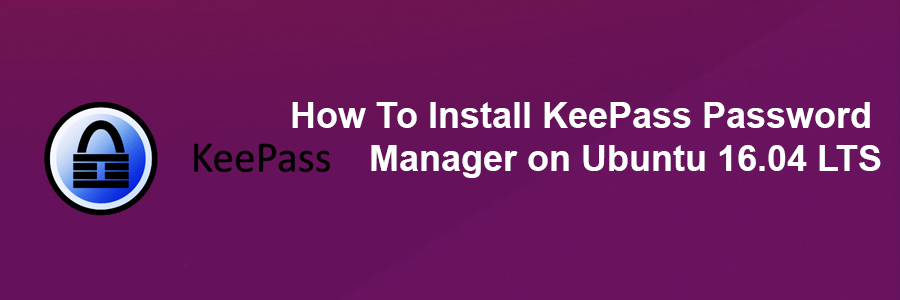KeePassX offers a little utility for secure password generation. The password generator is very customizable, fast and easy to use. Especially someone who generates passwords frequently will appreciate this feature. The complete database is always encrypted either with AES or Twofish encryption algorithm using a 256 bit key. Therefore the saved information can be considered as quite safe. KeePassX uses a database format that is compatible with KeePass Password Safe. This makes the use of that application even more favourable.
This article assumes you have at least basic knowledge of Linux, know how to use the shell, and most importantly, you host your site on your own VPS. The installation is quite simple and assumes you are running in the root account, if not you may need to add ‘sudo’ to the commands to get root privileges. I will show you through the step by step installation KeePass on Ubuntu 16.04 xenial xerus server.
Install KeePass Password Manager on Ubuntu 16.04 LTS
Step 1. First, make sure that all your system packages are up-to-date by running these following apt-get commands in the terminal.
sudo apt-get update sudo apt-get upgrade
Step 2. Installing KeePass.
Run the following commands in terminal to install the KeePass password manager on Linux Ubuntu:
add-apt-repository ppa:jtaylor/keepass apt-get update apt-get install keepass2
Once installed, next you can start KeePass by searching for it Unity Dash. If the app icon doesn’t show up, try logging out and logging back in.
Congratulations! You have successfully installed KeePass. Thanks for using this tutorial for installing KeePass Password Manager in Ubuntu 16.04 xenial xerus systems. For additional help or useful information, we recommend you to check the official KeePass web site.