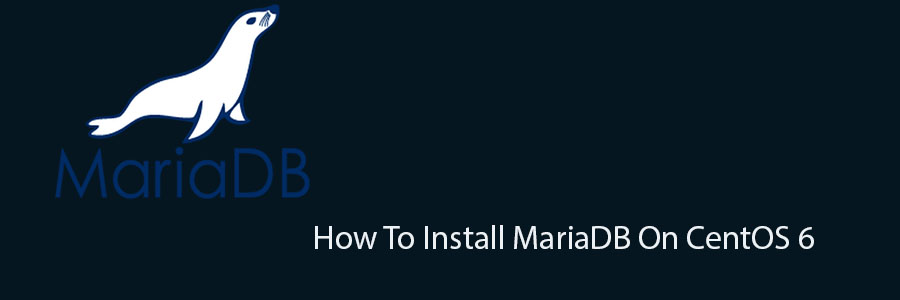MariaDB is a drop-in replacement for MySQL. It is easy to install, offers many speed and performance improvements, and is easy to integrate into most MySQL deployments. MariaDB is widely used and several Linux distributions and large companies have already switched from MySQL to MariaDB.
This article assumes you have at least basic knowledge of linux, know how to use the shell, and most importantly, you host your site on your own VPS. The installation is quite simple. I will show you through the step by step installation MariaDB on CentOS 6.
In this tutorial we will show you how to install and configuration of MariaDB on your CentOS 6 server.
Install MariaDB on CentOS 6
Step 1. First, you need to enable repository on your system.
Navigate to /etc/yum.repos.d/ on your CentOS box and create a new file called MariaDB repo.
## RHEL/CentOS 6 64-Bit ## [mariadb] name = MariaDB baseurl = http://yum.mariadb.org/5.5/centos6-amd64 gpgkey=https://yum.mariadb.org/RPM-GPG-KEY-MariaDB gpgcheck=1 ## RHEL/CentOS 6 32-Bit ## [mariadb] name = MariaDB baseurl = http://yum.mariadb.org/5.5/centos6-x86 gpgkey=https://yum.mariadb.org/RPM-GPG-KEY-MariaDB gpgcheck=1
Step 2. Install MariaDB.
Installing MariaDB using yum:
yum update yum install -y MariaDB-server MariaDB-client MariaDB-devel
After the installation is completed, start MariaDB:
service mysql start
Set MariaDB to start on boot:
chkconfig mysql on
Step 3. Configuring MariaDB.
The configuration files and binaries for MariaDB are mostly the same as MySQL. For example, both use a configuration file called my.cnf.
cp /usr/share/mysql/my-medium.cnf /etc/my.cnf
Step 4. Secure MariaDB after installation to.
By default, MariaDB is not hardened. You can secure MariaDB using the mysql_secure_installation script. you should read and below each steps carefully which will set root password, remove anonymous users, disallow remote root login, and remove the test database and access to secure MariaDB.
# mysql_secure_installation /usr/bin/mysql_secure_installation: line 379: find_mysql_client: command not found NOTE: RUNNING ALL PARTS OF THIS SCRIPT IS RECOMMENDED FOR ALL MariaDB SERVERS IN PRODUCTION USE! PLEASE READ EACH STEP CAREFULLY! In order to log into MariaDB to secure it, we'll need the current password for the root user. If you've just installed MariaDB, and you haven't set the root password yet, the password will be blank, so you should just press enter here. Enter current password for root (enter for none): OK, successfully used password, moving on... Setting the root password ensures that nobody can log into the MariaDB root user without the proper authorisation. Set root password? [Y/n] y New password: Re-enter new password: Password updated successfully! Reloading privilege tables.. ... Success! By default, a MariaDB installation has an anonymous user, allowing anyone to log into MariaDB without having to have a user account created for them. This is intended only for testing, and to make the installation go a bit smoother. You should remove them before moving into a production environment. Remove anonymous users? [Y/n] y ... Success! Normally, root should only be allowed to connect from 'localhost'. This ensures that someone cannot guess at the root password from the network. Disallow root login remotely? [Y/n] y ... Success! By default, MariaDB comes with a database named 'test' that anyone can access. This is also intended only for testing, and should be removed before moving into a production environment. Remove test database and access to it? [Y/n] y - Dropping test database... ... Success! - Removing privileges on test database... ... Success! Reloading the privilege tables will ensure that all changes made so far will take effect immediately. Reload privilege tables now? [Y/n] y ... Success! Cleaning up... All done! If you've completed all of the above steps, your MariaDB installation should now be secure. Thanks for using MariaDB! [root@wpcademy]#
Step 5. Login into MariaDB.
Login MariaDB with root credential which was set earlier.
mysql -u root -p
Congratulation’s! You have successfully installed MariaDB. Thanks for using this tutorial for installing MariaDB in CentOS 6 system. For additional help or useful information, we recommend you to check the official MariaDB web site.
You Might Also Like: How To Install MariaDB on Ubuntu 14.04