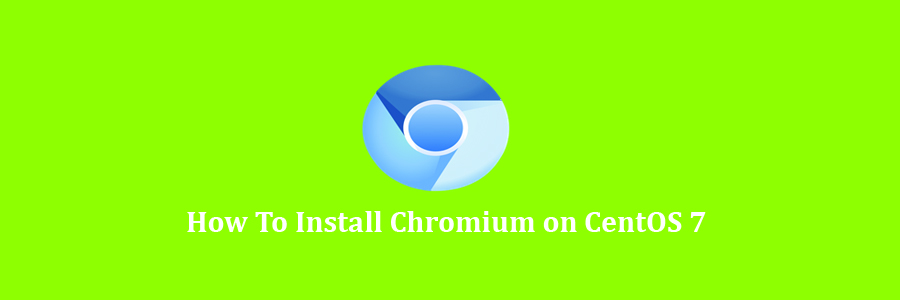The Chromium project covers two utilities such as Chromium and Chromium OS, which are the open source projects of the Google Chrome browser and Google Chrome OS. Chromium has been developed as an open-source browser project whose critical mission is to offer a more secure, faster and more stable way to navigate the web where threats are constant at every minute. In this tutorial we will learn how to Install Chromium on CentOS 7 Step by Step.
Prerequisites
This tutorial assumes you have at least basic knowledge of Linux, know how to use the shell, and most importantly, you host your site on your own VPS. The installation is quite simple and assumes you are running in the root account, if not you may need to add ‘sudo’ to the commands to get root privileges. I will show you through the step by step installation Chromium on a CentOS 7 server.
Install Chromium on CentOS 7
Step 1. First let’s start by ensuring your system is up-to-date.
yum clean all yum install -y epel-release yum -y update
Step 2. Installing Chromium on CentOS 7.
To install Chromium on CentOS 7, just do it with yum install command:
yum install -y chromium
Step 3. Accessing Google Chrome Web Browser.
Once the installation of Chromium browser is complete you can start Chromium from GNU applications menu or from a command line terminal by executing a following command:
chromium
Congratulation’s! You have successfully installed Chromium. Thanks for using this tutorial for installing Chromium web browser in CentOS 7 system. For additional help or useful information, we recommend you to check the official Chromium web site.