Cinnamon is an open source project that provides users with a full featured desktop environment for GNU/Linux operating systems. It is a fork of the GNOME Shell user interface distributed with the GNOME project. It has been designed from the ground up to provide users with a traditional, yet advanced and modern graphical session for their Linux-based operating systems. It’s usually deployed on the Linux Mint distribution.
This article assumes you have at least basic knowledge of linux, know how to use the shell, and most importantly, you host your site on your own VPS. The installation is quite simple and assumes you are running in the root account, if not you may need to add ‘sudo’ to the commands to get root privileges. I will show you through the step by step installation Cinnamon on a Ubuntu 16.04 server.
Install Cinnamon on Ubuntu 16.04
Step 1. First make sure that all your system packages are up-to-date by running these following apt-get commands in the terminal.
sudo apt-get update sudo apt-get upgrade
Step 2. Installing Cinnamon.
First add the community PPA and this PPA can be used only by Xenial users. And please make sure that idr00t doesn’t provide any guarantee and you understand that you install at your own risk. But the following community PPA has been un-officially given the go ahead by Moorkai, one of the developers behind the popular Cinnamon PPA:
sudo add-apt-repository ppa:embrosyn/cinnamon
Now, type the following command to finally install Cinnamon:
sudo apt-get install cinnamon
To check the installed version of Cinnamon, please issue the below command on your terminal to check whether Cinnamon is installed or not:
cinnamon --version
Step 3. Accessing Cinnamon.
If everything goes OK, log out and select log in with Cinnamon session or Cinnamon (Software Rendering) session if you want it use software rendering to do more of the graphical work):
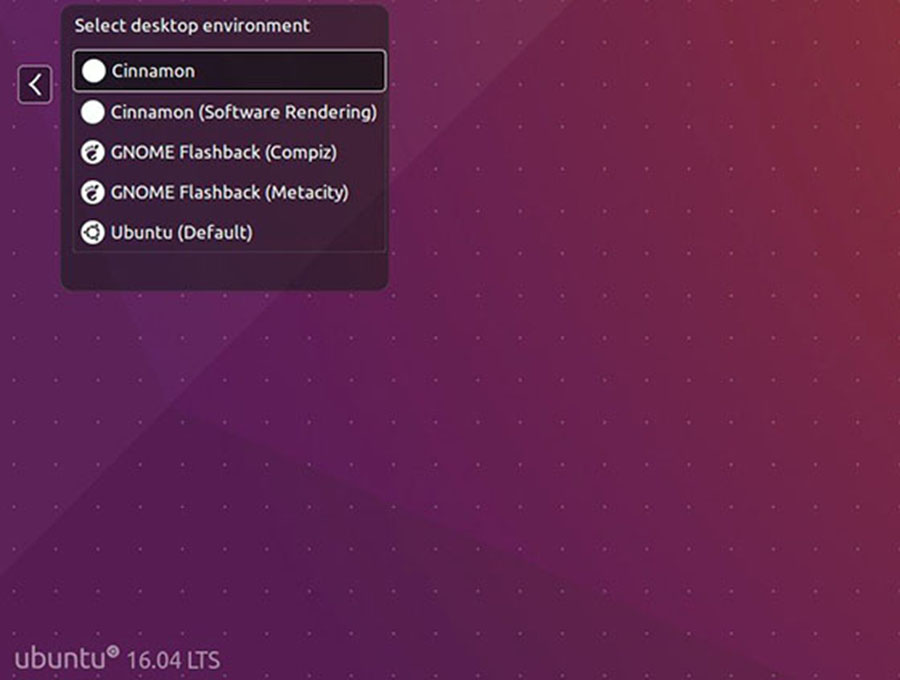
Congratulation’s! You have successfully installed Cinnamon. Thanks for using this tutorial for installing Cinnamon on your Ubuntu 16.04 system. For additional help or useful information, we recommend you to check the official Cinnamon web site.
