Nginx has two primary repositories or branches that folks can use to install or update Nginx packages. When you install Nginx from Ubuntu default repositories, you’re installing Nginx from the stable repository. In this tutorial we will show you how to install Nginx Mainline Version on Ubuntu 16.04 LTS.
This article assumes you have at least basic knowledge of Linux, know how to use the shell, and most importantly, you host your site on your own VPS. The installation is quite simple and assumes you are running in the root account, if not you may need to add ‘sudo’ to the commands to get root privileges. I will show you through the step by step installation Nginx Mainline Version on a Ubuntu 16.04 (Xenial Xerus) server.
Install Nginx Mainline Version on Ubuntu 16.04 LTS
Step 1. First make sure that all your system packages are up-to-date
sudo apt-get update sudo apt-get upgrade
Step 2. Installing nginx mainline verison.
First, we will need to add the official Nginx repository:
nano /etc/apt/sources.list
Next, append the following two lines at the end of the file:
deb http://nginx.org/packages/mainline/ubuntu/ xenial nginx deb-src http://nginx.org/packages/mainline/ubuntu/ xenial nginx
Then, add the repository key. The key is there so Ubuntu can validate that the packages downloading from Nginx’s repository are trusted:
wget http://nginx.org/keys/nginx_signing.key apt-key add nginx_signing.key
Run the commands below to install Nginx:
apt-get update apt-get install nginx
Check Nginx version:
### nginx -v nginx version: nginx/1.13.8
Start Nginx and add it to automatically start on your system start-up using:
systemctl restart nginx systemctl enable nginx
You can verify that Nginx is really running by opening your favorite web browser and entering the URL http://your-server’s-address, if it is installed, then you will see this:
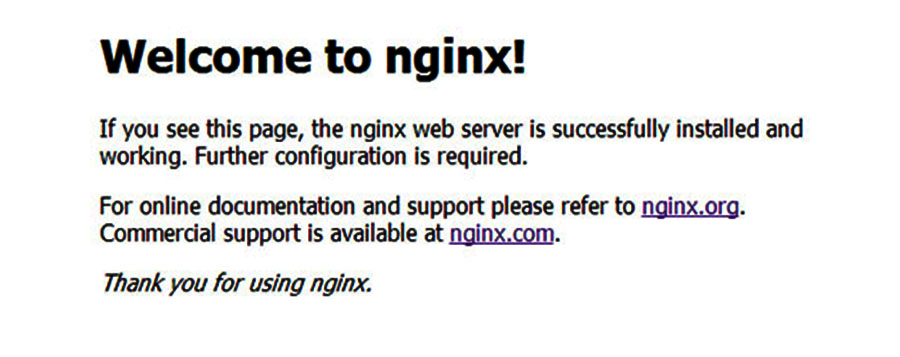
Congratulation’s! You have successfully installed Nginx. Thanks for using this tutorial for installing latest stable version of Nginx mainline version web server on Ubuntu 16.04 LTS (Xenial Xerus) system. For additional help or useful information, we recommend you to check the official Nginx web site.
