WebStorm is a smart and featured IDE for JavaScript developed by JetBrains. It also gives aid for Typescript, and CSS etc.. You can Extend WebStorm attributes. By using WebStorm Plugins it is also possible to get support for frameworks like Node.js, Angularjs etc.. We could use WebStorm for other programming languages such as HTML, SQL, CSS and much more. In this tutorial we will learn how To Install WebStorm on CentOS 7.
Prerequisites
This article assumes you have at least basic knowledge of Linux, know how to use the shell, and most importantly, you host your site on your own VPS. The installation is quite simple and assumes you are running in the root account, if not you may need to add ‘sudo’ to the commands to get root privileges. I will show you through the step by step installation WebStorm on a CentOS 7 server.
Install WebStorm on CentOS 7
Step 1. First, let’s start by ensuring your system is up-to-date.
yum clean all yum -y update
Step 2. Installing WebStorm on CentOS 7.
First, we will download WebStorm using official WebStorm download page using wget command:
sudo wget https://download-cf.jetbrains.com/webide/WebStorm-2018.3.2.tar.gz tar -xvf WebStorm-2018.3.2.tar.gz cd WebStorm-2018.3.2
Now to run WebStorm like normal programs you should create symbolic link using the following command:
sudo ln -s ./WebStorm-2018.3.2/bin/webstorm.sh /usr/bin/webstorm
You can launch WebStorm using following command:
webstorm
Finally step, You will get the following output after accepting the license and importing settings for setting up the initial configuration:
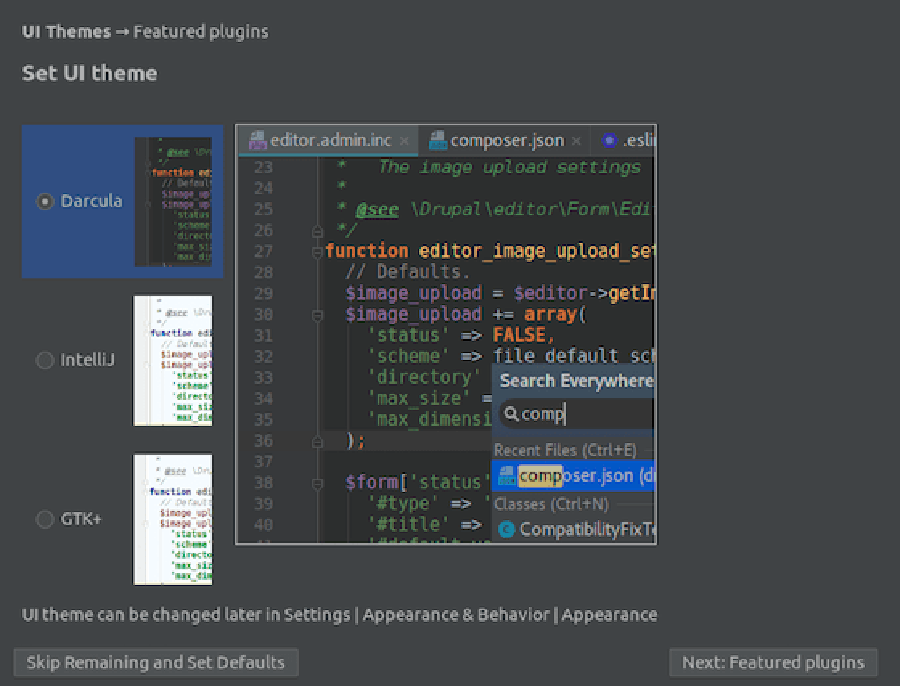
Congratulation’s! You have successfully installed WebStorm. Thanks for using this tutorial for installing WebStorm on CentOS 7 system. For additional help or useful information, we recommend you to check the official WebStorm web site.
