Ncdu (NCurses Disk Usage) is a command line tool to view and analyse disk space usage on linux. It can drill down into directories and report space used by individual directories. This way it is very easy to track down space consuming files/directories. This article walks you through the process of installing and using NCDU on a Linux server.
In this tutorial we will learn How To Check Disk Space Usage on Linux With Ncdu Utility on linux server.
Check Disk Space Usage With Ncdu Utility
apt-get install ncdu -y
Install ncdu on RHEL/CentOS
yum install ncdu -y
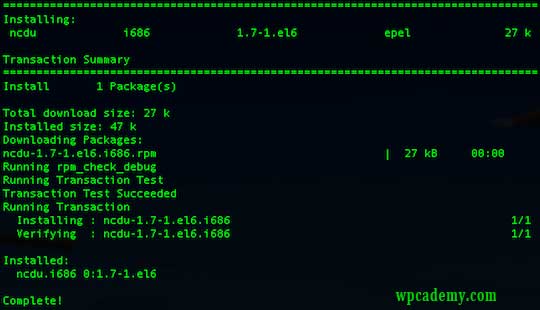
Ncdu sample usage
To start ncdu type following command on your terminal:
ncdu
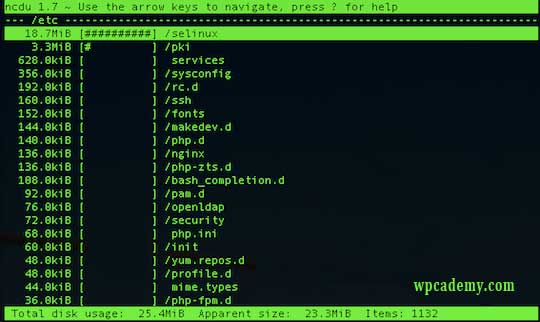
To get more information on selected directory press “i” button:
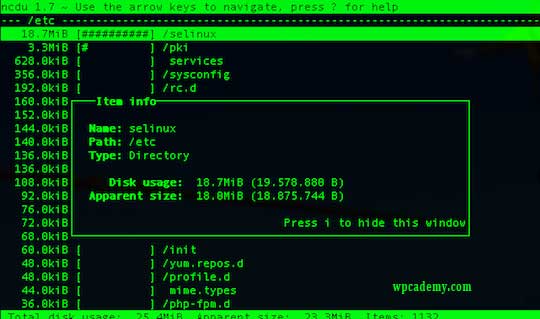
To see help window with ncdu available options press “Shift+?” key combination. You can use arrow keys to move up and down for more options.
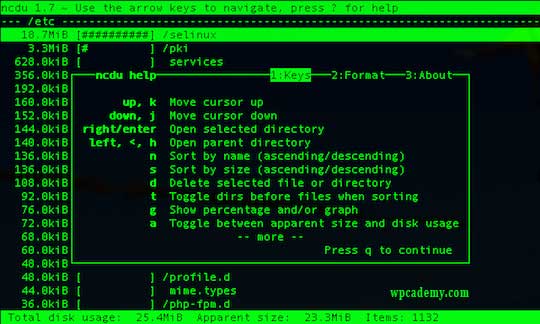
For command line options and other information, go through the man page of ncdu command.
If you are not satisfied with the standard du command and are looking for a fast, ncurses based du-like utility then try out ncdu. It provides lots of customization options. You’ll definitely like it. Follow Wpcademy Facebook page
You Might Also Like: How To Install NCDU on Ubuntu 17.04
