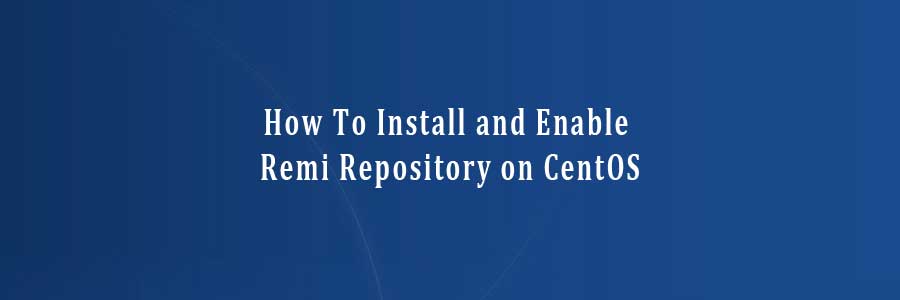The Remi repository provides newer version of popular opensource software for CentOS and Red Hat Enterprise Linux. More than 5000 individual packages are included in the repository. It’s a great repository to add to your system if you’re running CentOS or Red Hat servers.
This article assumes you have at least basic knowledge of linux, know how to use the shell, and most importantly, you host your site on your own VPS. The installation is quite simple. I will show you through the step by step installation and enable Remi repository on CentOS 5, CentOS 6 and CentOS 7.
In this tutorial we will show you how to install and configuration of remi repository on your CentOS server.
Enable Remi Repository on CentOS 5, CentOS 6 and CentOS 7
On CentOS The Remi repository depends on the Epel repository which must be installed along with it, for it to work. If you already have epel repository setup then execute the following command:
- CentOS 7
wget http://rpms.famillecollet.com/enterprise/remi-release-7.rpm rpm -Uvh remi-release-7.rpm
- CentOS 6
wget http://rpms.famillecollet.com/enterprise/remi-release-6.rpm rpm -Uvh remi-release-6.rpm
- CentOS 5
wget http://rpms.famillecollet.com/enterprise/remi-release-5.rpm rpm -Uvh remi-release-5.rpm
If you want to permanently enable the Remi repository, you need to edit the yum configuration file for Remi. Open the repository configuration file by using a text editor of your choice:
nano /etc/yum.repos.d/remi.repo
The very first section that starts with [remi] is the main repository. Change the value of enabled from 0 to 1 to enable it.
[remi] name=Les RPM de remi pour Enterprise Linux 6 - $basearch #baseurl=http://rpms.famillecollet.com/enterprise/6/remi/$basearch/ mirrorlist=http://rpms.famillecollet.com/enterprise/6/remi/mirror enabled=1 gpgcheck=1 gpgkey=file:///etc/pki/rpm-gpg/RPM-GPG-KEY-remi
Now list out the installed repositories with command:
yum repolist
Now, you’re ready to install packages. You can install packages using command:
yum update yum install <package-name>
Congratulation’s! You have successfully installed remi repository. Thanks for using this tutorial for installing remi repository on CentOS system. For additional help or useful information, we recommend you to check the official remi repository web site.