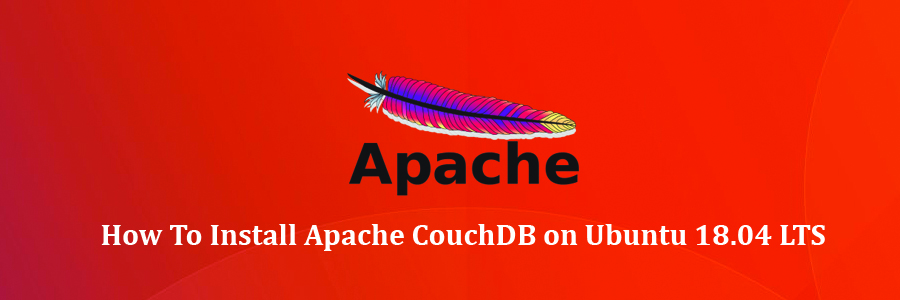CouchDB is an open source project and NoSQL, document oriented database server. It has a document-oriented NoSQL database architecture and is implemented in the concurrency-oriented language Erlang; it uses JSON to store data, JavaScript as its query language using MapReduce, and HTTP for an API.
This article assumes you have at least basic knowledge of Linux, know how to use the shell, and most importantly, you host your site on your own VPS. The installation is quite simple and assumes you are running in the root account, if not you may need to add ‘sudo’ to the commands to get root privileges. I will show you through the step by step installation Apache CouchDB on a Ubuntu 18.04 (Bionic Beaver) server.
Install Apache CouchDB on Ubuntu 18.04 LTS Bionic Beaver
Step 1. First, make sure that all your system packages are up-to-date by running these following apt commands in the terminal.
sudo apt update sudo apt upgrade
Step 2. Installing Apache CouchDB on Ubuntu.
First, Add the official CouchDB PPA repository using add-apt-repository command:
curl -L https://couchdb.apache.org/repo/bintray-pubkey.asc | sudo apt-key add - echo "deb https://apache.bintray.com/couchdb-deb bionic main" | sudo tee -a /etc/apt/sources.list
Now that the repository is enabled update the packages list and install CouchDB:
sudo apt update sudo apt install couchdb
During hte installation, you should see messages to select some option:
┌──────────────────────────┤ Configuring couchdb ├──────────────────────────┐ │ │ │ Please select the CouchDB server configuration type that best meets your │ needs. │ │ For single-server configurations, select standalone mode. This will set │ up CouchDB to run as a single server. │ │ For clustered configuration, select clustered mode. This will prompt for │ additional parameters required to configure CouchDB in a clustered │ configuration. │ │ If you prefer to configure CouchDB yourself, select none. You will then │ need to edit /opt/couchdb/etc/vm.args and /opt/couchdb/etc/local.d/*.ini │ yourself. Be aware that this will bypass *all* configuration steps, │ including setup of a CouchDB admin user - leaving CouchDB in "admin │ │ │ │ └───────────────────────────────────────────────────────────────────────────┘
Next, select standalone option and continue:
┌─────────┤ Configuring couchdb ├─────────┐ │ General type of CouchDB configuration: │ │ │ │ standalone │ │ clustered │ │ none │ │ │ │ │ │ │ │ │ └─────────────────────────────────────────┘
Next, type in the interface IP address and continue:
┌─────────────────────────┤ Configuring couchdb ├──────────────────────────┐ │ A CouchDB node must bind to a specific network interface. This is done │ │ via IP address. Only a single address is supported at this time. │ │ │ │ The special value '0.0.0.0' binds CouchDB to all network interfaces. │ │ │ │ The default is 127.0.0.1 (loopback) for standalone nodes, and 0.0.0.0 │ │ (all interfaces) for clustered nodes. In clustered mode, it is not │ │ allowed to bind to 127.0.0.1. │ │ │ │ CouchDB interface bind address: │ │ │ │ 127.0.0.1_______________________________________________________________ │ │ │ │ │ │ │ └──────────────────────────────────────────────────────────────────────────┘
Once the installation is finished. Start CouchDB and enable it to start on boot time using the following command:
sudo systemctl start couchdb sudo systemctl enable couchdb
Step 3. Accessing Apache CouchDB.
Apache CouchDB will be available on HTTP port 80 by default. Open your favorite browser and navigate to http://your_IP:5984/_utils/ and complete the required the steps to finish the installation.
Congratulation’s! You have successfully installed CouchDB. Thanks for using this tutorial for installing Apache CouchDB on Ubuntu 18.04 systems. For additional help or useful information, we recommend you to check the official CouchDB website.