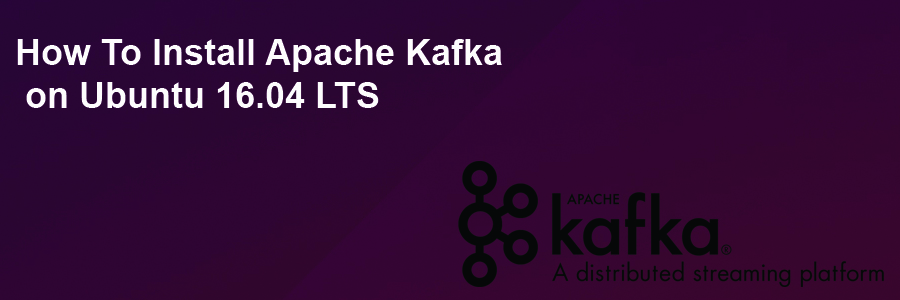Apache Kafka is a distributed message agent designed to deal with huge volumes of real time information effectively. Unlike traditional agents like ActiveMQ and RabbitMQ, Kafka functions as a bunch of one or more servers that makes it highly scalable and because of the distributed nature, it’s inbuilt fault-tolerance whilst providing greater throughput when compared to its counterparts.

This article assumes you have at least basic knowledge of Linux, know how to use the shell, and most importantly, you host your site on your own VPS. The installation is quite simple and assumes you are running in the root account, if not you may need to add ‘sudo’ to the commands to get root privileges. I will show you through the step by step installation Apache Kafka on an Ubuntu 16.04 Xenial Xerus server.
Install Apache Kafka on Ubuntu 16.04 LTS
Step 1. First make sure that all your system packages are up-to-date
sudo apt-get update sudo apt-get upgrade
Step 2. Installing Java.
Kafka is written in Java, you will need to install Java on your system:
add-apt-repository -y ppa:webupd8team/java
Once you have finished, run the following command to install Java:
apt-get update apt-get install oracle-java8-installer
Step 3. Installing Zookeeper.
Apache Kafka depends on Zookeeper for cluster management. Hence, prior to starting Kafka, Zookeeper has to be started:
apt-get install zookeeperd
After the installation completes, ZooKeeper will be started as a daemon automatically. By default, it will listen on port 2181:
netstat -ant | grep :2181
Step 4. Installing Kafka Server.
First, download and extract Kafka from Apache website. You can use wget to download Kafka:
mkdir /opt/Kafka cd /opt/Kafka wget http://ftp.jaist.ac.jp/pub/apache/kafka/0.10.0.0/kafka_2.11-0.10.0.0.tgz
Extract the downloaded archive using tar command in /opt/Kafka:
tar -xvf kafka_2.11-0.10.0.0.tgz -C /opt/Kafka/
Configure Kafka Server:
sudo /opt/Kafka/kafka_2.11-0.10.0.0/bin/kafka-server-start.sh /opt/Kafka/kafka_2.11-0.10.0.0/config/server.properties
You can use nohup with script to start the Kafka server as a background process:
sudo nohup /opt/Kafka/kafka_2.11-0.10.0.0/bin/kafka-server-start.sh /opt/Kafka/kafka_2.11-0.10.0.0/config/server.properties /tmp/kafka.log 2>&1 &
Now, it is time to verify the Kafka server is operating correctly:
sudo /opt/Kafka/kafka_2.11-0.10.0.0/bin/kafka-topics.sh --create --zookeeper localhost:2181 --replication-factor 1 --partitions 1 --topic testing
You should see the following output:
Created topic "testing".
Now, ask Zookeeper to list available topics on Apache Kafka:
sudo /opt/Kafka/kafka_2.11-0.10.0.0/bin/kafka-topics.sh --list --zookeeper localhost:2181
You should see the following output:
testing
Next, publish a sample messages to Apache Kafka topic called testing by using the following producer command:
sudo /opt/Kafka/kafka_2.11-0.10.0.0/bin/kafka-console-producer.sh --broker-list localhost:9092 --topic testing
Finally, use consumer command to check for messages on Apache Kafka Topic called testing by running the following command:
sudo /opt/Kafka/kafka_2.11-0.10.0.0/bin/kafka-console-consumer.sh --zookeeper localhost:2181 --topic testing --from-beginning
You should see the following output:
Hi how are you? Where are you?
Well , you have successfully verified that you have a valid Apache Kafka setup with Apache Zookeeper.
Congratulation’s! You have successfully installed Apache Kafka. Thanks for using this tutorial for installing Apache Kafka on your Ubuntu 16.04 system. For additional help or useful information, we recommend you to check the official Apache Kafka web site.