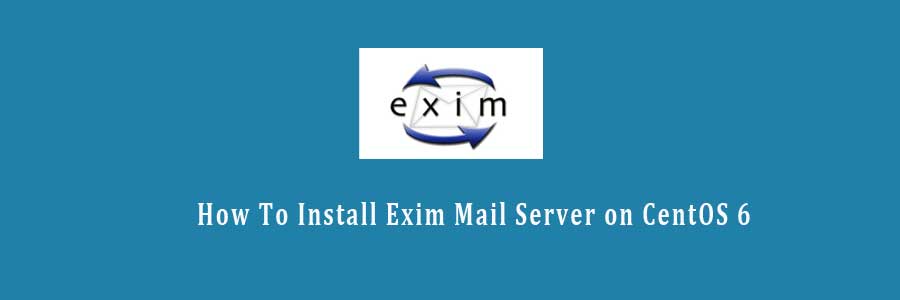Exim is free software distributed under the terms of the GNU General Public License, and it aims to be a general and flexible mailer with extensive facilities for checking incoming e-mail. The Exim security record is much better than sendmail. Advanced features are queue handling, address routing and testing.
This article assumes you have at least basic knowledge of linux, know how to use the shell, and most importantly, you host your site on your own VPS. The installation is quite simple. We will show you through the step by step how to Install Exim Mail Server on CentOS 6.
Step 1. First, we need to install the latest EPEL repository RPM suited to your architecture.
## RHEL/CentOS 6 64-Bit ## # wget http://download.fedoraproject.org/pub/epel/6/x86_64/epel-release-6-8.noarch.rpm # rpm -ivh epel-release-6-8.noarch.rpm
## RHEL/CentOS 6 32-Bit ## # wget http://download.fedoraproject.org/pub/epel/6/i386/epel-release-6-8.noarch.rpm # rpm -ivh epel-release-6-8.noarch.rpm
Step 2. Install the Exim package.
yum install exim-mysql -y
Step 3. Disable Postfix (the default MTA).
By default, CentOS using Postfix as MTA. Follow is how to disable and enable exim on CentOS. First, we stop the service and disable postfix for autostart:
service postfix stop chkconfig postfix off
Step 4. Set Exim as the default MTA.
Next we change the default Postfix MTA to Exim. Press “2” enter to select Exim:
# alternatives --config mta There are 2 programs which provide 'mta'. Selection Command ----------------------------------------------- *+ 1 /usr/sbin/sendmail.postfix 2 /usr/sbin/sendmail.exim Enter to keep the current selection[+], or type selection number: 2
Step 5. Start Exim service.
chkconfig exim on service exim start
Step 6. Accessing Exim.
Now you are done with Exim installation. Let’s verify is the MTA working as expected:
$ echo 'Hello, welcome to the jungle exim MTA' | mail -s 'Exim testing email' # tail -F /var/log/exim/mainlog
Congratulation’s! You have successfully installed Exim. Thanks for using this tutorial for installing Exim Mail Server on CentOS 6 systems. Learn more from Exim Internet Mailer official Documentation.