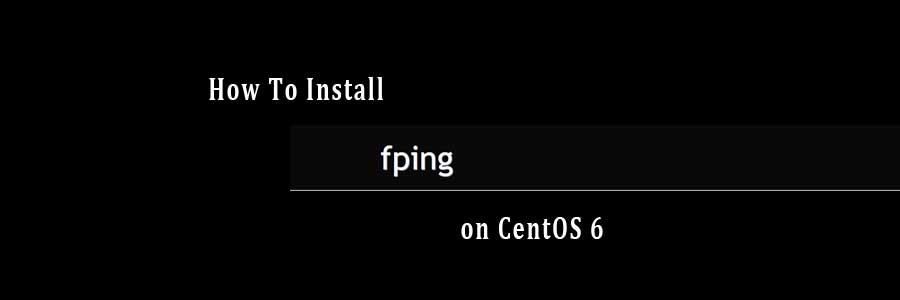Fping is a program like ping which uses the Internet Control Message Protocol ( ICMP ) echo request to determine if a target host is responding. fping differs from ping in that you can specify any number of targets on the command line, or specify a file containing the lists of targets to ping.
This article assumes you have at least basic knowledge of linux, know how to use the shell, and most importantly, you host your site on your own VPS. The installation is quite simple. I will show you through the step by step installation Fping on CentOS 6.
In this tutorial we will show you how to install and configuration of Fping on your CentOS 6 server.
Install Fping on CentOS 6
Step 1. First, you need to enable repository on your system.
## RHEL/CentOS 6 64-Bit ## # wget http://pkgs.repoforge.org/fping/fping-3.9-1.el6.rf.x86_64.rpm # rpm -ivh fping-3.9-1.el6.rf.x86_64.rpm ## RHEL/CentOS 6 32-Bit ## # wget http://pkgs.repoforge.org/fping/fping-3.9-1.el6.rf.i686.rpm # rpm -ivh fping-3.9-1.el6.rf.i686.rpm
Step 2. Install Fping.
yum install fping
Installing Fping from source
Step 1. First, download fping source package (latest version is 3.10) and install.
wget http://fping.org/dist/fping-3.10.tar.gz tar -xvf fping-3.10.tar.gz cd fping-3.10 ./configure make make install
Example usage fping program:
#fping 8.8.8.8 8.8.4.4 74.125.200.113 8.8.4.4 is alive 8.8.8.8 is alive 74.125.200.113 is alive
Congratulation’s! You have successfully installed PunBB. Thanks for using this tutorial for installing Fping in CentOS 6 system. Those who wants to get more information with options about Fping command please visit Fping official website.