gulp is a toolkit for automating painful or time-consuming tasks in your development workflow, so you can stop messing around and build something. In this tutorial we will learn how to Install Gulp.js on CentOS 7 Step by Step.
Prerequisites
This tutorial assumes you have at least basic knowledge of Linux, know how to use the shell, and most importantly, you host your site on your own VPS. The installation is quite simple and assumes you are running in the root account, if not you may need to add ‘sudo’ to the commands to get root privileges. I will show you through the step by step installation Gulp.js on a CentOS 7 server.
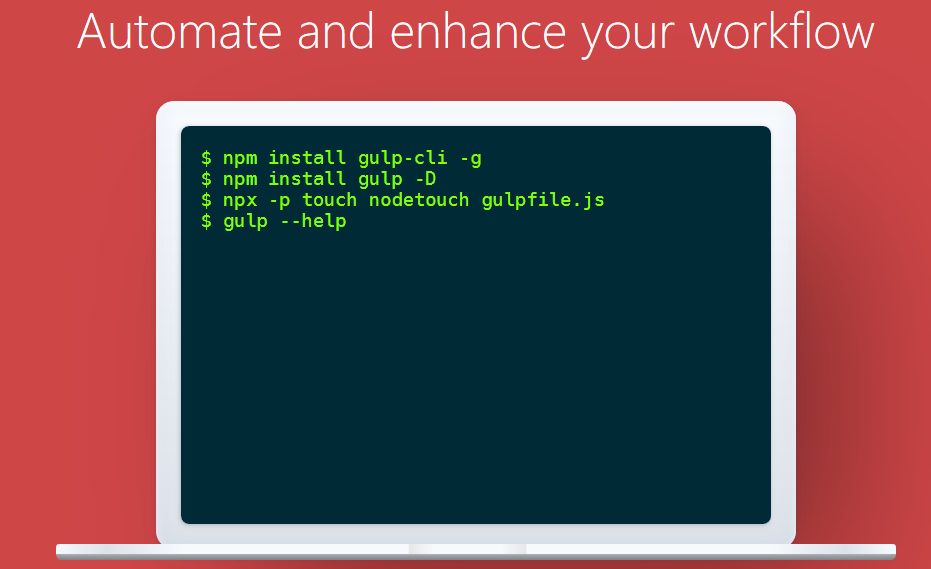
Install Gulp.js on CentOS 7
Step 1. First, let’s start by ensuring your system is up-to-date.
yum clean all yum install -y epel-release yum -y update
Step 2. Installing Node.js.
Install Node.js using the following command:
curl -sL https://rpm.nodesource.com/setup_8.x | sudo -E bash - sudo yum install -y nodejs sudo yum install gcc-c++ make
Step 3. Installing Gulp.js on CentOS 7.
After installing Node.js, proceed to install Gulp.js:
sudo npm install -g gulp
Then, let’s check the installed version on your system using the following command:
gulp --version [12:19:46] CLI version 3.9.1 [12:19:46] Local version 3.9.1
Congratulation’s! You have successfully installed Gulp.js. Thanks for using this tutorial for installing Gulp.js in CentOS 7 system. For additional help or useful information, we recommend you to check the official Gulp.js web site.
