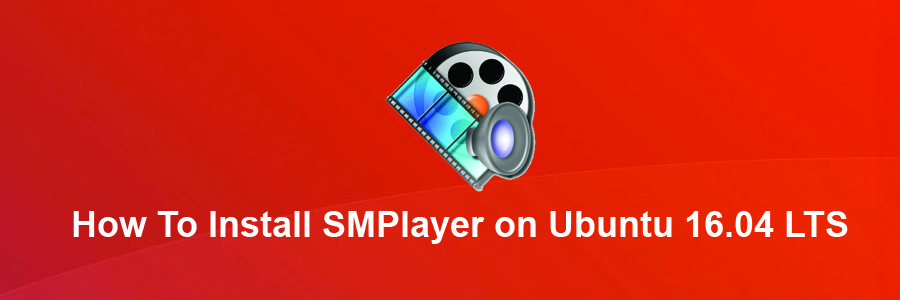SMPlayer is an open source and free multimedia player available for Linux and MS Windows, released under GNU General Public License. Unlike other players it doesn’t require you to install codecs to play something because it carries its own all required codecs with itself. You don’t need to find and install third party codecs. SMPlayer can also play YouTube videos and it’s also available an optional plugin to search for YouTube videos.
This article assumes you have at least basic knowledge of linux, know how to use the shell, and most importantly, you host your site on your own VPS. The installation is quite simple and assumes you are running in the root account, if not you may need to add ‘sudo’ to the commands to get root privileges. I will show you through the step by step installation SMPlayer on a Ubuntu 16.04 (Xenial Xerus) server.
SMPlayer Features
Complete preferences dialog to change colors, key shortcuts and fonts of the subtitles, and many more.
Supports Multiple speed playback. You can play video at 2X, 4X and even in slow motion.
Delay adjustments for Audio and Video subtitles and allows you to sync audio and subtitles.
Provided search function to search and download subtitles from opensubtitles.org.
Included YouTube browser to download and play videos online.
Currently supports more than 30 languages, including Italian, Spanish, French, Russian, German, Chinese, Japanese.
Options to change style and icon set of the interface.
Install SMPlayer on Ubuntu 16.04 LTS
Step 1. First make sure that all your system packages are up-to-date by running these following apt-get commands in the terminal.
sudo apt-get update sudo apt-get upgrade
Step 2. Installing SMPlayer on Ubuntu.
Open Terminal and run the following commands in Terminal to install SMPlayer on Ubuntu:
sudo add-apt-repository ppa:rvm/smplayer sudo apt-get update sudo apt-get install smplayer smplayer-themes smplayer-skins
Once installed, start the SMPlayer from Ubuntu Dash or by running the following command in Terminal:
smplayer
Congratulation’s! You have successfully installed SMPlayer. Thanks for using this tutorial for installing SMPlayer on Ubuntu 16.04 LTS (Xenial Xerus) system. For additional help or useful information, we recommend you to check the official SMPlayer web site.