In this tutorial we will learn How To Install Webmin on CentOS, lets go-
Webmin is a free control Panel for managing VPS. Webmin is a web based interface which is used to manage VPS web hosting server. With the help of webmin you can setup user account, apache, dns & file sharing and other actions. Webmin very suitable for beginners who do not know much about the unix or linux command line. For future reference, I will show you a steps to setup on Webmin 1.720 on CentOS.
Install Webmin on CentOS
Step 1. First setup webmin using Yum
#nano /etc/yum.repos.d/webmin.repo [Webmin] name=Webmin Distribution Neutral #baseurl=http://download.webmin.com/download/yum mirrorlist=http://download.webmin.com/download/yum/mirrorlist enabled=1
We’ll need to install webmin GPG key now, using following command.
rpm --import http://www.webmin.com/jcameron-key.asc
Now, update the repositorys:
yum check-update
Step 2. Install webmin using rpm command.
yum install webmin -y
Step 3. Start Webmin.
/etc/init.d/webmin start
Now execute following commands to make sure that Webmin starts automatically every time you reboot your server:
chkconfig webmin on
Once Webmin has finished installing you should be load the following address in your browser. http://youripaddress:10000
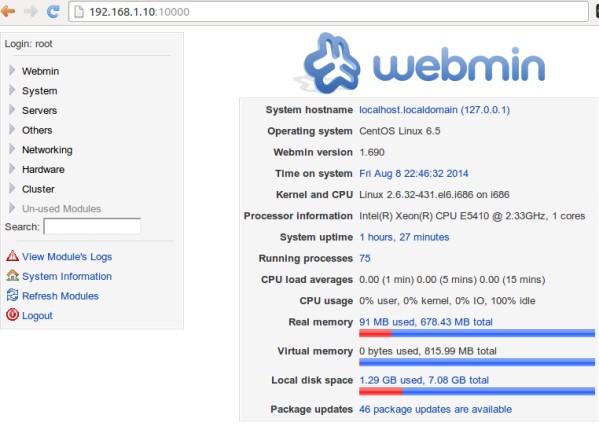
Congratulation’s! You have successfully installed Webmin. Thanks for using this tutorial for installing Webmin free web hosting control panel on CentOS system. For additional help or useful information, we recommend you to check the official Webmin web site.
