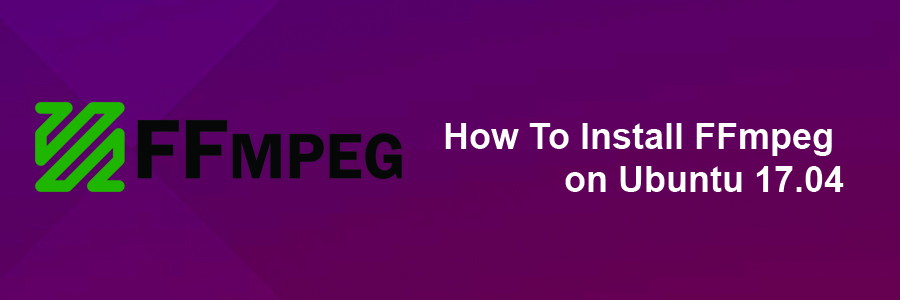FFmpeg is a cross-platform solution for streaming audio and video as well as recording and conversion. There’s also a great PHP package called ffmpeg-php that allows for easy use of FFmpeg from inside PHP scripts. In this tutorial i will show you the easy way to install ffmpeg and ffmpeg-php (php extension).
This article assumes you have at least basic knowledge of Linux, know how to use the shell, and most importantly, you host your site on your own VPS. The installation is quite simple and assumes you are running in the root account, if not you may need to add ‘sudo’ to the commands to get root privileges. I will show you through the step by step installation FFmpeg on an Ubuntu 17.04 Zesty Zapus server.
Install FFmpeg on Ubuntu 17.04 Zesty Zapus
Step 1. First make sure that all your system packages are up-to-date by running these following apt-get commands in the terminal.
sudo apt-get update sudo apt-get upgrade
Step 2. Installing FFmpeg.
You’ll need to add FFmpeg’s PPA (personal package archive) to your system:
sudo add-apt-repository ppa:jonathonf/ffmpeg-3 sudo apt-get update sudo apt upgrade
To undo the changes and restore to the stock version of FFmpeg in main Ubuntu repositories, purge the PPA via command:
sudo apt install ppa-purge sudo ppa-purge ppa:jonathonf/ffmpeg-3
Congratulation’s! You have successfully installed FFmpeg. Thanks for using this tutorial for installing FFmpeg on your Ubuntu 17.04 Zesty Zapus. For additional help or useful information, we recommend you to check the official FFmpeg web site.