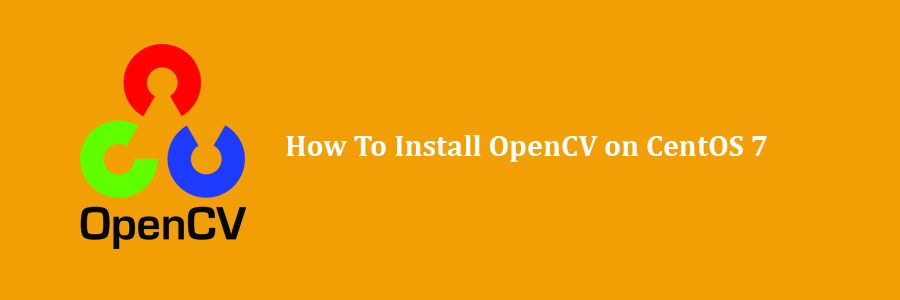OpenCV (Open Source Computer Vision Library) is an open source computer vision library with bindings for C++, Python, and Java and supports all major operating systems. It can take advantage of multi-core processing and features GPU acceleration for real-time operation. OpenCV can be deployed on various platforms, including Windows, Linux, Android, iOS, etc. In this tutorial we will learn how to Install OpenCV on CentOS 7 Step by Step.
This article assumes you have at least basic knowledge of Linux, know how to use the shell, and most importantly, you host your site on your own VPS. The installation is quite simple and assumes you are running in the root account, if not you may need to add ‘sudo’ to the commands to get root privileges. I will show you through the step by step installation OpenCV on a CentOS 7 server.
Install OpenCV on CentOS 7
Step 1. First, let’s start by ensuring your system is up-to-date.
yum clean all yum -y update
Step 2. Installing dependencies for OpenCV.
Use the following commands to install all required dependencies for compiling OpenCV:
yum groupinstall "Development Tools" yum install cmake gcc gtk2-devel numpy pkconfig
Step 3. Installing OpenCV on CentOS 7.
First, Download and unarchive OpenCV archive as below:
wget https://github.com/opencv/opencv/archive/3.3.0.zip unzip 3.3.0.zip
Next, compile and install OpenCV:
cd opencv-3.3.0 mkdir build cd build cmake -D CMAKE_BUILD_TYPE=DEBUG -D CMAKE_INSTALL_PREFIX=/usr/local .. make make install
Then, configure required variables:
export PKG_CONFIG_PATH=$PKG_CONFIG_PATH:/usr/local/lib/pkgconfig/ echo '/usr/local/lib/' >> /etc/ld.so.conf.d/opencv.conf ldconfig
To test your OpenCV installation, you can download extra test data from the OpenCV extra repository:
cd git clone https://github.com/opencv/opencv_extra.git export OPENCV_TEST_DATA_PATH=/root/opencv_extra/testcinta
In the cmake build directory, you will find several test executables named in the same kind of format opencv_test_*. Run any one you are interested in to perform a test. Example below:
cd /root/opencv-3.3.0/build/bin ls ./opencv_test_cinta
Congratulation’s! You have successfully installed OpenCV. Thanks for using this tutorial for installing OpenCV on CentOS 7 system. For additional help or useful information, we recommend you to check the official OpenCV web site.