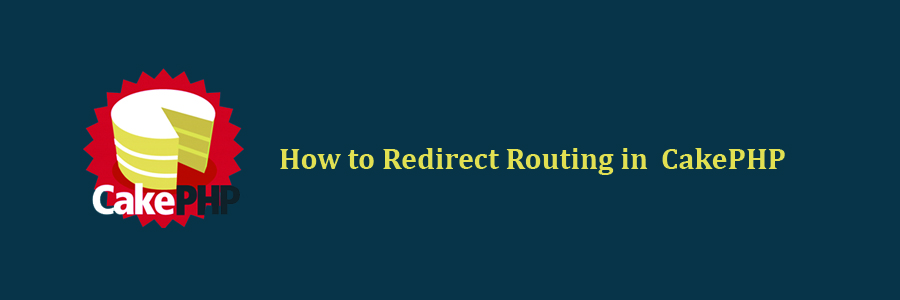Redirect url in cakephp is simple to do but important feature for development. Redirect routing is useful when we want to inform client applications that this URL has been moved. The URL can be redirected using the following function.
static Cake\Routing\Router::redirect($route, $url, $options =[])
There are three arguments to the above function −
- A string describing the template of the route.
- A URL to redirect to.
- An array matching the named elements in the route to regular expressions which that element should match.
Example
Make Changes in the config/routes.php file as shown below. Here, we have used controllers that were created previously.
config/routes.php
<?php
use Cake\Core\Plugin;
use Cake\Routing\RouteBuilder;
use Cake\Routing\Router;
Router::defaultRouteClass('DashedRoute');
Router::scope('/', function (RouteBuilder $routes) {
$routes->connect('/generate2', ['controller' => 'Tests', 'action' => 'index']);
$routes->redirect('/generate1','http://tutorialsbay.org/');
$routes->connect('/generate_url',['controller'=>'Generates','action'=>'index']);
$routes->fallbacks('DashedRoute');
});
Plugin::routes();
Execute the above example by visiting the following URLs.
- URL 1 — http://localhost:85/CakePHP/generate_url
- URL 2 — http://localhost:85/CakePHP/generate1
- URL 3 — http://localhost:85/CakePHP/generate2
Output for URL 1
Output for URL 2
Output for URL 3